How To Change Favicon In Magento 2
Personalize your store by changing the favorite icon on the tab of each browser. Each store has its own favicon, change Magento’s default favicon to your own brand favicon. In How To Change Favicon In Magento 2, we will guide you to change it step by step.
What is Favicon?
Favicon is short for favorite icon, also known as a shortcut icon, website icon, tab icon, URL icon, or bookmark icon, associated with a website.
In popular browsers, favicons usually appear on the tab, in front of the page title.
Favicons are generally 16×16 or 32×32 pixels. Magento accepts ICO, PNG, JPG, and SVG file types.

Steps To Change Favicon In Magento 2
Step 1: Prepare a 16×16 or 32×32 custom favicon.

Step 2: Login to Admin Panel.
Step 3: Choose CONTENT -> Design -> Configuration.

Step 4: Choose Edit of Default Store View.

Step 5: In Default Store View Page, Expand the HTML Head section.

Step 6: Upload or Select From Gallery your favicon.

Step 7: Click to Save Configuration, and refresh cache.

Here are the results after performing the above steps.
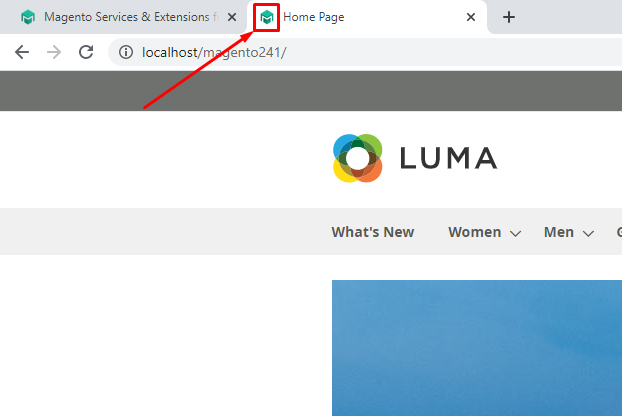
You can read more useful articles like How To Change Welcome Message In Magento 2.
Follow us for the more helpful posts!
We hope this is a useful post for you.
Thank you for reading!